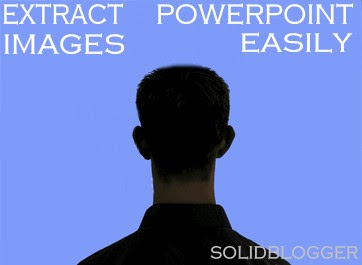
Below I am giving few easy and quick steps to extract and save images from PowerPoint files.
Using PrintScreen Option :
1. Open your PowerPoint presentation file and navigate to that image page.
2. Hit “PrintScreen” key on your keyboard (Doing this will store the screenshot of your desktop as an image file)
3. Open any image editing tool like Photoshop, Microsoft Paint etc and paste the image from the clipboard.
4. Use image croping feature to delete the unnecessary parts from that image.
5. Save the image and you are done.
But if you are having a lots of images to work with, this will be a headache. You can’t even think of using PrintScreen option for extracting more than 10 images. It’s very time consuming and the quality will not be that good.
Using Exporting to HTML option :
1. Open your PowerPoint file
2. Navigate to File >> Save As and save the file as Web page(*.html, *.htm). [choose this option from "Save as Type" option.]
3. Now move to the location where you have saved that HTML file and you can locate a folder called Pics_files (I assume you saved the file as Pics.html).
4. You can find the image in that folder.
5. You are done.
Now I guess you won’t have any problem in extracting images and saving images from PowerPoint presentations on your computer. If you face any problem, feel free to contact me.
(From: Solid Blogger)
4 comments:
Hi, cool post. I have been thinking about this issue,so thanks for sharing. I will definitely be coming back to your posts. Keep up great writing
how to hack facebook
hack MSN passwords
how to hack into someones Hotmail
how to hack a facebook account - Hack MSN for FREE
hack MSN passwords
how to hack Hotmail password
hack AOL passwords - Hack MySpace for FREE
how to hack a Hotmail account
hack myspace passwords
how to hack a hotmail password, cannot fault this service from http://www.activehacker.org/free-download-hack-hotmail-password-hack-it-your-self-v12-4-7721.php! Supports all I need and request was quick and easy. Even though the service checks each application, it makes me feel secure that the service is top quality. The best thing however is the feedback/help service. Any help or request is dealt with and usually delivered in cracking time! Great job, no need to look anywhere else! Oh, and a whopping $100.00 ! which is usually more than enough to know hack hotmail passwords! ActiveHackers.com is excellent. the support is amazing, I'm surprised because another group doesn't even offer this ammount of support. I found these people reliable, efficient and not too expensive. Thanks http://www.activehacker.org/free-download-hack-hotmail-password-hack-it-your-self-v12-4-7721.php.
BTW, I found another website that can hack into someones yahoo passwords and other one specialized in hack hotmail passwords.
Michael Bellamy, Lincoln
England
Post a Comment