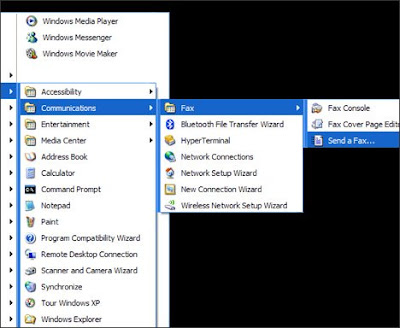 Do you know that you can send free fax online via computer and email application. These free faxes can be sent from your own computer using Microsoft’s fax software. Now you don’t need to spend bucks in sending a fax to someone. Simply get a computer, connect to internet and send a fax for free. All this can be done with Microsoft Fax system. This is an inbuilt Windows function, you might not be aware of. Let me explain this briefly. Navigate to Start >> All Programs >> Accessories >> Communications >> Fax >> Send a Fax Look at the screenshot to locate Microsoft Fax on your computer.
Do you know that you can send free fax online via computer and email application. These free faxes can be sent from your own computer using Microsoft’s fax software. Now you don’t need to spend bucks in sending a fax to someone. Simply get a computer, connect to internet and send a fax for free. All this can be done with Microsoft Fax system. This is an inbuilt Windows function, you might not be aware of. Let me explain this briefly. Navigate to Start >> All Programs >> Accessories >> Communications >> Fax >> Send a Fax Look at the screenshot to locate Microsoft Fax on your computer.Microsoft provides you a wide range of fax facilities on your computer. You can configure settings, send and receive faxes, track fax activities etc. You can use either a local fax device to connect with your computer or you may use any fax machine connected through a network.
By default this fax software does not come installed on your computer. You have to manually install and set up this fax software. To install this on your computer, follow these below steps.
1. Navigate to Start >> Control Panel >> Add or Remove Program >> Add/remove Windows Components
2. Check Fax Service and follow the steps to install on your computer.
3. You are done.
Now I’m going to give you a list of online fax services. These sites offer you free fax services online. Checkout the sites and the services they offer.
By default this fax software does not come installed on your computer. You have to manually install and set up this fax software. To install this on your computer, follow these below steps.
1. Navigate to Start >> Control Panel >> Add or Remove Program >> Add/remove Windows Components
2. Check Fax Service and follow the steps to install on your computer.
3. You are done.
Now I’m going to give you a list of online fax services. These sites offer you free fax services online. Checkout the sites and the services they offer.
FaxZero
FaxZero can send your online faxes to any local fax machines in USA or Canada for free. You don’t have to pay anything to send fax online. All you need is an email ID to start sending free faxes. But in return of this great service they put a small ad of their website on those fax papers. You can opt for the premium service where they stop showing their fax service ads. Check out this online fax service.
eFax 
eFax is one of my favourite online fax sending services. You can not only send faxes using this service but also you can receive faxes on your email ID. Yes, all incoming faxes will be accessible and you can browse them with your computer, mobile, laptop etc. The only problem is that it applies random temporary numbers for all your outgoing faxes and when one of your friends want to reply you with that temporary no he will face problems in doing so. Start sending fax now.
FreeFaxButton
With FreeFaxButton you can start sending fax to 4o countries. You can also send faxes to USA using this free service. It’s absolutely free, no hidden costs involved, no spamming, excellent service even no tension of registration. But the limitation is that you can send a maximum of 2 faxes everyday. Checkout this excellent send fax online site. From now on do not spend money in sending faxes. You can use Microsoft Fax software on your computer to send fax to anyone. You can also use various free fax services to send fax to anyone online. Also Read : Hide Pic & Video Files Securely In Your Computer.

eFax is one of my favourite online fax sending services. You can not only send faxes using this service but also you can receive faxes on your email ID. Yes, all incoming faxes will be accessible and you can browse them with your computer, mobile, laptop etc. The only problem is that it applies random temporary numbers for all your outgoing faxes and when one of your friends want to reply you with that temporary no he will face problems in doing so. Start sending fax now.
FreeFaxButton
With FreeFaxButton you can start sending fax to 4o countries. You can also send faxes to USA using this free service. It’s absolutely free, no hidden costs involved, no spamming, excellent service even no tension of registration. But the limitation is that you can send a maximum of 2 faxes everyday. Checkout this excellent send fax online site. From now on do not spend money in sending faxes. You can use Microsoft Fax software on your computer to send fax to anyone. You can also use various free fax services to send fax to anyone online. Also Read : Hide Pic & Video Files Securely In Your Computer.
(From: Solid Blogger)
0 comments:
Post a Comment