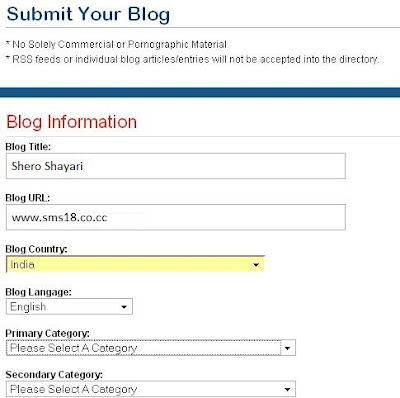Gmail Introduces Attachment Reminder in case You Forget to Attach Files
Wednesday, June 9, 2010
Many times you need to attach something to your email but after writing the email body, you just forget to attach the file and hit the “Send” button. Fortunately Gmail has introduced a new attachment reminder feature that warns you if you have not attached anything to your email by using a smart and more convenient script that performs more accurately and smartly.
This smart Gmail feature understands if you really need to attach something to your email or not. If you have written anything related to attcahment in your email body, such as “find in the attachments”, “I have attached”, “I am attaching” or any similar lines, it will understand that you might have to attach something to your email. And now if you try to send the email without attaching anything, it will show you a dialog box like the below screenshot:
Labels:
Google/Internet
Posted by
Mynk @grwl
at
6/09/2010 07:15:00 PM
0
comments
![]()
![]()
Open Multiple Yahoo Messenger Windows using Registry Tweak
Saturday, June 5, 2010
If you love to chat with your friends using Yahoo Messenger, you can simply download Yahoo Messenger and start chatting. But what if you have got two Yahoo Messenger user names and want to talk with your friends from two different user names at the same time? By default, Yahoo Messenger does not allow users to open more than one Yahoo Messenger windows at the same time, but we can do that by applying a simple tweak. This simple Yahoo Messenger tweak will help you in opening multiple Yahoo messenger windows at the same time and start using both of them.
Do note that this tweak will change the registry editor and hence I advise you to take proper backup before making any changes. This registry tweak will change the value of the number of Yahoo Messenger windows that be launched simultaneously.
Download the registry key, unzip it and then double click on it. If any confirmation window appears, click Apply to save the changes. This tweak works up to Yahoo Messenger 8.1 version.
Labels:
Hacking,
Tricks
Posted by
Mynk @grwl
at
6/05/2010 03:40:00 PM
0
comments
![]()
![]()
Auto Submit to Social Bookmarking Sites
Submitting your articles to various social bookmarking sites will get backlink juice along with traffic and influences Google PR for your blog. Well, you might have been doing proper SEO while writing articles, but SERP (Search Engine Ranking Point) depends on various other things such as site PR, backlinks, SEO depth of the article, outbound links and many more. Having more backlinks increases the trust factor of the search engines, resulting higher positing in search results. On the other hand you gettraffic from the social bookmarking sites itself and it helps you to increase your pagerank.
There are hundreds of social bookmarking sites available to submit your posts, but submitting to all of them will take hours of time that you would might like to invest in writing some new articles instead. Use of automatic social bookmarking services is a nice idea as it can submit your posts to a number of social bookmarking sites within a couple of minutes. All you need to have is a user profile on the social bookmarkingsites. I would suggest you to register with all of them, it might take hours to do but it will help you in the long run.
Social Bookmarking
Even if you don’t get registered with all of them, sign up with some most popular and beneficial bookmarking sites such as Digg, Reddit, Del.icio.us, Stumbleupon, Technorati, Furl.net, Myjeeves.ask.com, Newsvine, Twitter, Facebook, Squidoo, Mixx, Swik.net, Dzone, Fark, Tumblr and Multiply. Now you can proceed and start submitting articles to the above social bookmarking sites in a single go. I have prepared a list of some popular auto social bookmarking sites.
Social Submit : SocialSubmit allows users to easily submit a link to several social bookmarking sites. It has got a list of 45 bookmarking sites where you can add your post to all those sites automatically and within minutes.
Social Poster : Social Poster is an another socialbookmarks submitter that supports over 160 popular social bookmarking sites. You can use their free service to make more SEO juice, increase search engine indexation process and get trusted back links to your site.
Social Marker : Social Marker helps you in spreading a link on 48 of the best social bookmarking sites within 15 minutes! This automatic submission to social bookmarking sites helps you with a lot of backlinks, more traffic, faster Google index and all this for free.
Onlywire : Onlywire provides few social bookmarking solutions for bloggers and webmasters such as auto submission to social bookmarking sites using dedicated Firefox, Internet Explorer, Safari, opera and chrome plugins. It also provides bookmark and share button for Wordpress and other blogs.
NOTE : Use either of the above services. Using more than one service to submit posts will cause repeated submissions of your contents. Social bookmarking sites treat this as spamming and take it very seriously, which might also lead to a ban.
Also Read : How to add your blog to blog directories
Labels:
Tricks
Posted by
Mynk @grwl
at
6/05/2010 01:25:00 PM
0
comments
![]()
![]()
Fast Listing Of Your Blog in Blog Directories
Adding your blog in blog directories will not only give your blog maximum exposure but it will affect your blog in a positive manner. You can relate this with a yellow pages book. If you are looking for a technical person to repair your television set, you navigate to electronics section and look for similar service houses. Like wise people will surf blog directories and when they find your listed blog there, they will navigate to your blog.
Above screenshot is from one of those blog directories. You have to fill up the forms with your blog details. So now if you are submitting your blog to more than one blog directory, you have to fill those fields one by one. This process is very annoying and takes much time. So, keep your details handy in a notepad and use that info each time you are filling up a form.
Most blog directories ask for these below fields.
- Blog Name
- Blog Url
- Your blog banner (most directories use 468*60 format)
- Your email
- Username and Password
- Tags for your blog
- Blog Description
- RSS feed of your blog
So, write down the above details in a notepad and then use the copy paste method to make the submitting process fast. Remember to add your blog to as much blogs as possible. Here is the list to 200+ blog directories to submit your blog.
When you are done with your submission, your part of job is over. Now the approval of your blog submission depends on that directory’s admin. It depends on them totally. But you can make their job easy and really if you follow the below tricks you might get indexed real soon.
- Provide as much correct informations as you can.
- Submit your blog in correct section. Remember that it might take you a bit more time to search the suitable category, but it will take even more time to get rejected and applying again.
- Few blog directories demand reciprocal links. If that is the case, then give an instant reciprocal link from your blog. They might land on your blog anytime and if they don’t find a reciprocal link to their site, they will not add your blog.
- Use correct e-mail address while registering. They often send confirmation emails to validate your email address.
These are the basic guidelines to get listed fast. Blog directories ask you to follow some simple rules, obey them. They are giving you traffic and linkback, so you should start considering the real value of blog directories.
Labels:
Files/Images
Posted by
Mynk @grwl
at
6/05/2010 01:20:00 PM
0
comments
![]()
![]()
Subscribe to:
Posts (Atom)